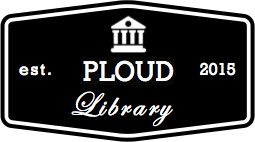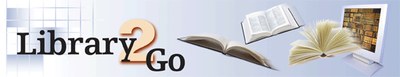Library2Go Information
Evergreen System
First Time users
1. Click on My Account
2. Enter your new library barcode number
3. Enter the temporary 4 digit number labeled password
4. The System will ask you to enter a new password (It must be 7 letters and one number)
5. You can now go into search and order a book from Sage. This is your new card catalog system.
6. On the left side click on Advanced Search
How to Access Library2Go
http://library2go.lib.overdrive.com
You will need a library card in good standing to access Library2Go from any internet connection. Sign in to the Evergreen/Sage system using the instructions to the right.
If you can successfully log in to your library account on the Sage Catalog System, you are ready to log in to Library2Go. You access Library2Go using your library card number and your password, just like you do for the Sage system.
If you have not logged into your library account this year, a temporary password was assigned to your account. That password will either be the last four digits of your phone number or your last name. Please test both temporary passwords. The successful one will then prompt you to create a new, permanent password for your library account. As soon as you create your new permanent password you are ready to log in to Library2Go.
If you are unsuccessful in your attempts to log in to your library account through the Sage Catalog, use
the Forgot Your Password link. You will then be
sent an email to reset your password.
Extra Help for LEO Listens Members
For more information about how to use Library2Go, what software & hardware is needed, and
what portable audio players are supported see the Help/FAQ page at Library2Go.
Questions about your library card should be directed to your local library.
When logging in at Library2Go choose LEO Listens as your library.
Library2Go Borrowing Policy
You can check out six items at a time.
You can choose the length of checkout for items at Library2Go. Audiobooks check out for 7 or
14 days, videos for 3, 7, or 14 days, and ebooks check out for 7, 14, or 21 days. The downloaded
files expire and are unplayable/unreadable after that time.
A title can be checked out again if there are no holds on the title.
You will be notified by email when a copy is returned and you have two days to log in and check
it out.
Your check outs and holds at Library2Go do not count toward the items you check out at your
local library.